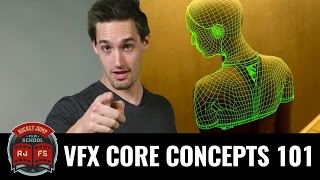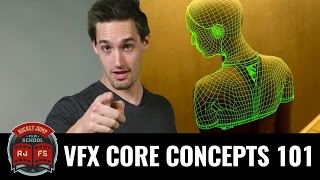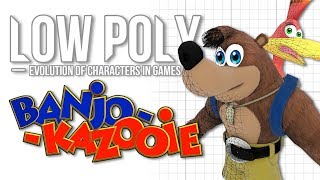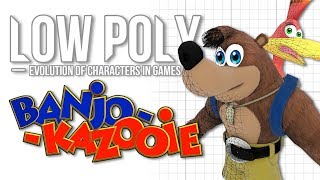3Ds Max Tutorial for Beginners - How to create a Stylized Chest - Texturing & Lighting [Part 4]
Channel: Edge-CGI 3D Tutorials and more!
Category: Education
Tags: how togamemodelingpolygonstexturingprimitive objects3ds max for beginners3dstylized cheststylizedbeginnermodeling tutorialuwvmodelling tutorialcreatecartoon chestunwrappingtutorialmodelling for beginnersuv unwrapping3ds maxchestcartoonhowtotopologychest texturing3ds max tutorialrenderinglightingmodellingeasymodeling for beginnersuvschest modellingbeginnersasset
Description: 3Ds Max Tutorial for Beginners - How to create a Stylized Chest - Texturing & Lighting [Part 4] This video is part 4 in a 5 part series. In this tutorial, Jason will discuss the setting up basic textures, materials and lighting and baking these basic textures and lighting into a rendered texture. He starts by creating some basic wood grain and metal texture images in Adobe Photoshop and applies these via a multi-subobject material. He uses some basic lighting to create shadows and variation in contrast to the basic texture. He finishes by using Render To Texture to bake the lighting information into his basic texture. This tutorial was created exclusively for Edge-CGI by Jason Ault, feel free to check out his YouTube channel CtrlAultDelTutorials for more 3d modeling tutorials. youtube.com/user/ctrlaultdeltutorials Hope you enjoyed this tutorial Stay tuned for more! Edge-CGI Team Tutorials - Inspire - News WEBSITE - edge-cgi.com FACEBOOK - facebook.com/edge3dcgi TWITTER - twitter.com/edge3dcgi SUBSCRIBE now to stay up to date with future videos! youtube.com/user/edge3dcgi?sub_confirmation=1